Not only used on planes, Airplane Mode also has these 9 interesting uses.
Surely many people will answer that: “For use when flying, right?”. It is true, but besides that, the Airplane Mode feature has many other interesting uses that you do not know.
Battery is a “vital” factor for all smartphone users today. Indeed, if the phone suddenly says that the battery is almost empty, many people will panic and immediately find a charging cord to recharge the battery.
But what if you forgot to bring the charger that day? At this point you need to sacrifice switching to interrupt mode to help the phone “stand” until you get home to charge more.
Battery is a “vital” factor for all smartphone users today.
In addition, if you are going on a “trip” and go to places where there is no signal or weak signal, the phone will constantly search for phone waves, which will cause the device to run out of battery faster than usual. So in this case, the best way is to turn off the signal with Airplane Mode to preserve battery life and only turn it back on when needed.
You need to go to work urgently but just discovered that your phone is out of battery, in these few moments what can you do? Turn on Airplane Mode, unnecessary connections of the phone will be turned off and of course the phone battery will be charged faster than usual.
When traveling abroad, your phone automatically goes into roaming mode – relaying from that country’s carrier. This roaming mode is pretty cool, but it will cost you a lot when answering the phone or texting SMS.
The solution now you need is to buy 1 SIM of the place you are traveling to use, or another way is to turn on Airplane Mode so that the device does not have to detect waves and roaming anymore. Of course, at this point you can only surf Facebook and text friends via Wi-Fi only.
When your 3G signal is suddenly frozen, just turn on the Airplane Mode feature, then wait a few seconds and then turn off this mode to be able to work stably again.
If your phone has signal problems, what do you do? Turn off the phone and restart it? This way can also be fixed, but there is still a quicker solution, which is to use the airplane icon to reset the mobile signal.
This solution can also be applied when your 3G signal suddenly freezes, just turn on the Airplane Mode feature, then wait a few seconds and then turn off this mode to be able to work stably again.
We sometimes have very busy days, but friends keep texting so much that we can’t read it, but after reading it, Facebook will say “seen” without replying, we will be blamed for looking down on it. posh.
To save these cases, you need to turn on Airplane Mode, then you can go to the Messenger application to read the message and the sender will never know you read the chat. In addition, this tip also helps you have more time to think carefully before replying and avoid being blamed by friends or lovers for why “seen” took so long.
Before giving them to children to play, turn on Airplane Mode to avoid inconveniences.
Young children often love to borrow phones to play games or watch cartoons, but it will be very troublesome if they accidentally click to call someone. So before giving it to your child to play, turn on Airplane Mode to avoid inconveniences.
It will be annoying if you are playing a game and reaching the climax like meeting the final boss but your phone rings because of a Facebook message or someone calls. At this point, the dialogues that appear to fill the screen will make you even more angry if you miss the battle. To avoid these unfortunate situations from happening, it is best to turn on Airplane Mode to avoid being disturbed while “fighting” the game.
Studying for exams while holding the phone like this is not good at all.
The fact that smartphones distract from both study and work is understandable, because today there are so many things on this small phone that can distract you: from Facebook, messages, Instagram… Every day when the screen lights up you can’t resist and just pick up the phone and check it again.
It is these temptations that can directly affect your productivity at work and study. So if there are times when you need to concentrate intensely, turn on this mode and the smartphone will not bother you anymore.
Airplane mode on iOS devices has the ability to prevent messages from being sent to the wrong address.
It’s funny, but airplane mode on iOS devices has the ability to prevent messages from being sent to the wrong address. That is, as soon as you finish composing the message content, press the Send button in the Message application (the default iOS messaging application), you discover that you have sent the wrong address, and you are afraid because of the information. in the message may be exposed. At that time, the solution that you can do in this situation is to quickly activate the airplane mode, so that all connections on the device are disconnected and the message will not be able to send.

